If you have found that you enjoy our paid plugins and wish to upgrade your license to allow it on more site you can purchase a prorated upgrade to one of the higher tiers we offer.
Time needed: 5 minutes
These instructions will tell you how to upgrade your CrossPeak plugin software license previously purchased to a higher tier at a prorated price.
- Select the licenses to upgrade
Go to My Account page and login to view you purchases and current licenses. Locate the licenses you would like to update can by clicking the “View Licenses” link.
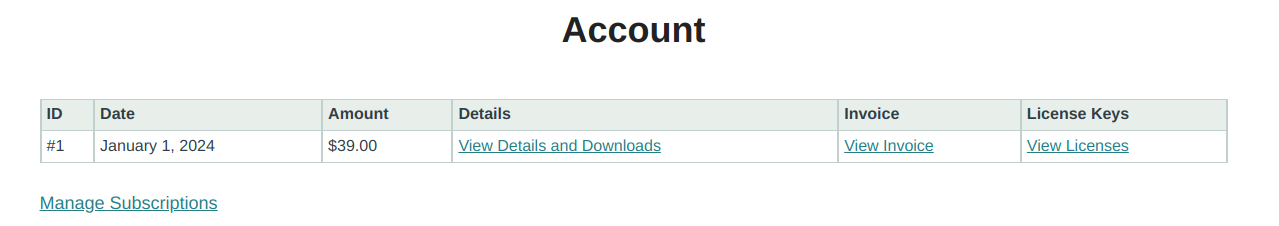
- Select an upgrade
Once you have found the license to upgrade review to make sure it is the correct one and click the “View Upgrades” link.
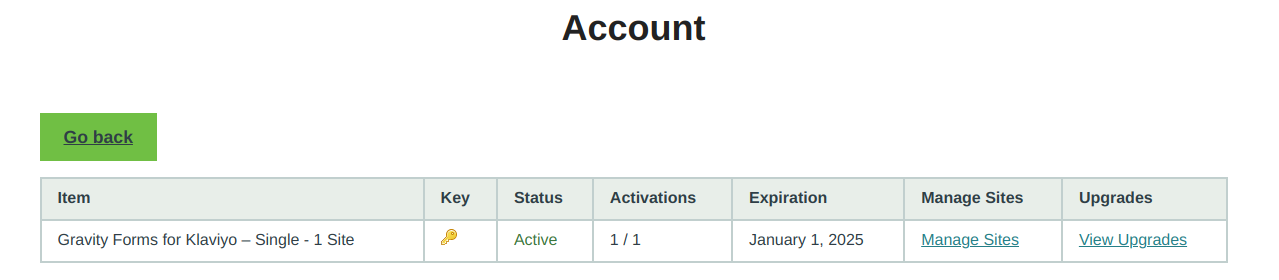
- Add the upgrade to your cart
Review the available upgrades and select the option that best fits your needs and click the “Upgrade License” link. Note the prices as they are prorated based off the difference of your current license to the upgraded license price.
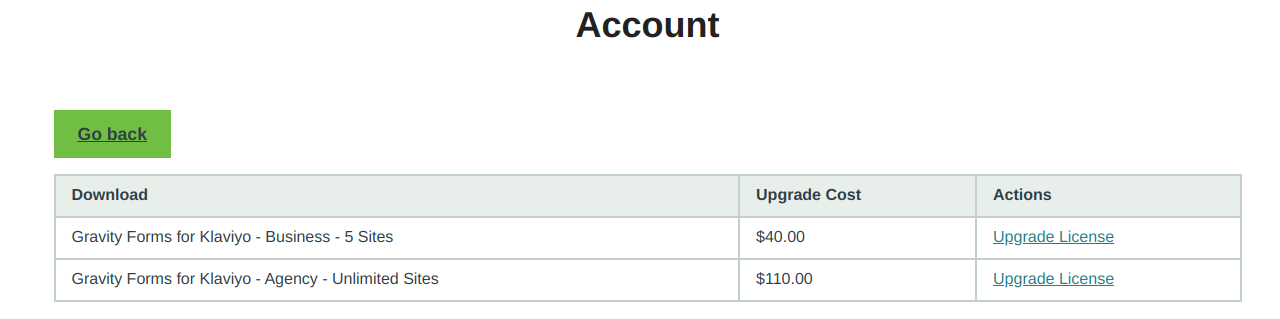
- Purchase the upgrade
Once you have selected the upgrade it will be added to a cart and you can complete the normal checkout process.
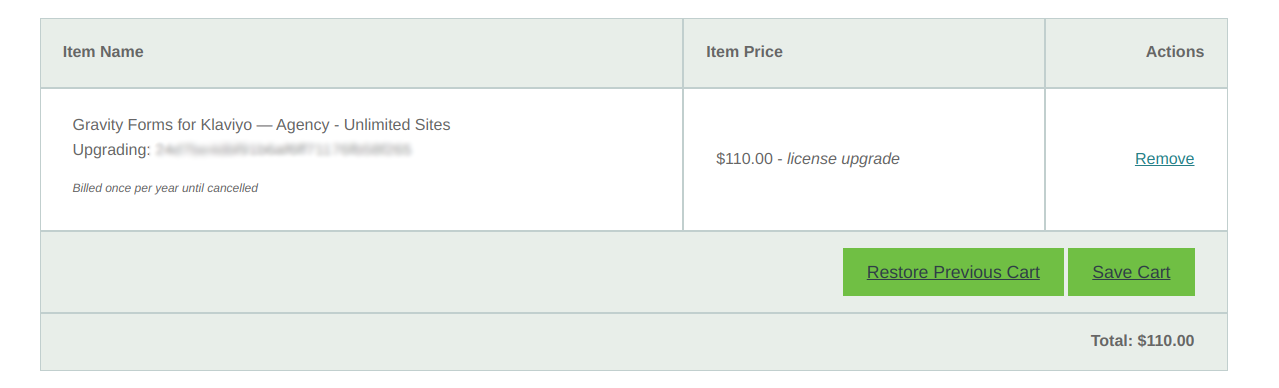
If you still have questions or need further assistance please use our Contact Us form to send us a message and we will respond as soon as we are available.