📣 Before we begin please make sure you have installed WooCommerce and Woo Product Audit. Download the Woo Product Audit plugin from my account, install and activate the license.
Once installed and activated, the Woo Product Audit plugin automatically scans your products for missing data, displaying the results in convenient locations for easy review. It provides detailed suggestions and information on each issue, allowing you to take action directly within the plugin.
Reviewing Your Product Data
Audit Results
The best way to review this information is through the additional WooCommerce Status Report tab that the plugin adds to your site’s admin area.
From your WordPress Dashboard go to WooCommerce > Status and then click on the Product Audit Tab.
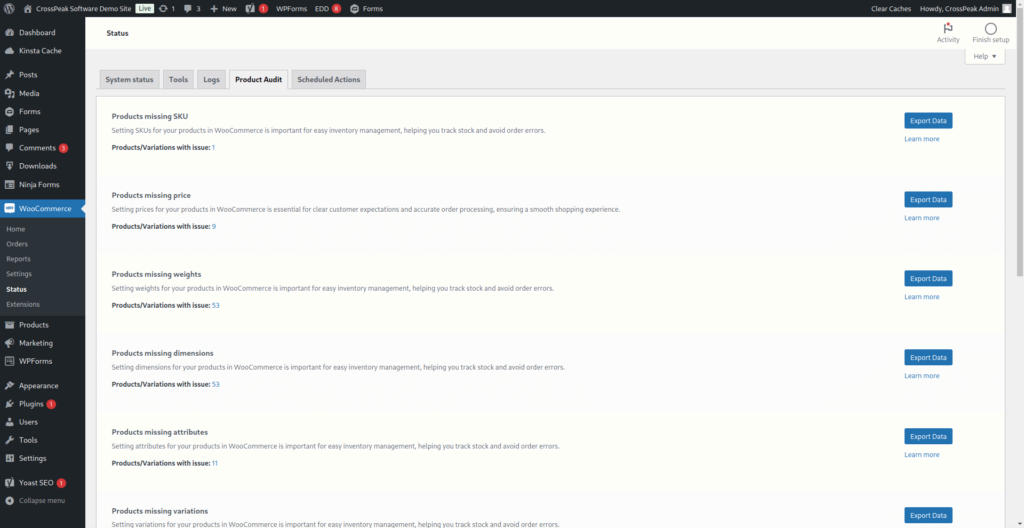
Here you will see a list of all the tests that run on the products, information on their importance and the number of Products and Product Variations effected.
Use the Export Data button to download the affected product data in WooCommerce’s Product Import/Export CSV format. This allows you to update the data in a spreadsheet program and re-import it to bulk update your products. For detailed instructions, see our other tutorial on this process.
The Learn More link will take you to the relevant WooCommerce Documentation to manage, edit and maintain the product data related to the audit.
The Products/Variation with issues link will take you to the product index admin page with only the effected products showing, it allows you to quickly identify and update products individually. This maybe the preferred method in the case that only a few products are effected.
Individual Product Audit Results
On the product index admin page the plugin will add a column called Audit Status. This will highlight any products that have issues that should be reviewed and addressed. When you hover on the Tool Tip a brief summary of the issue will appear, if there is more than one issue it will report that there are multiples to review and will note the need to review them on the product edit admin page.
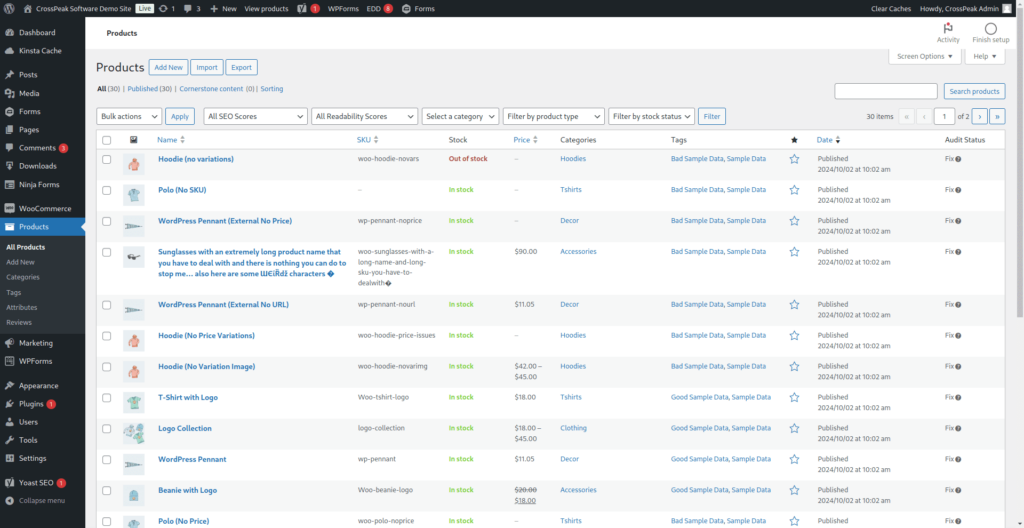
When editing a single product, a notice will appear at the top of the page if there are any issues, providing a summary of them. Once the issues are addressed, the notice will disappear.
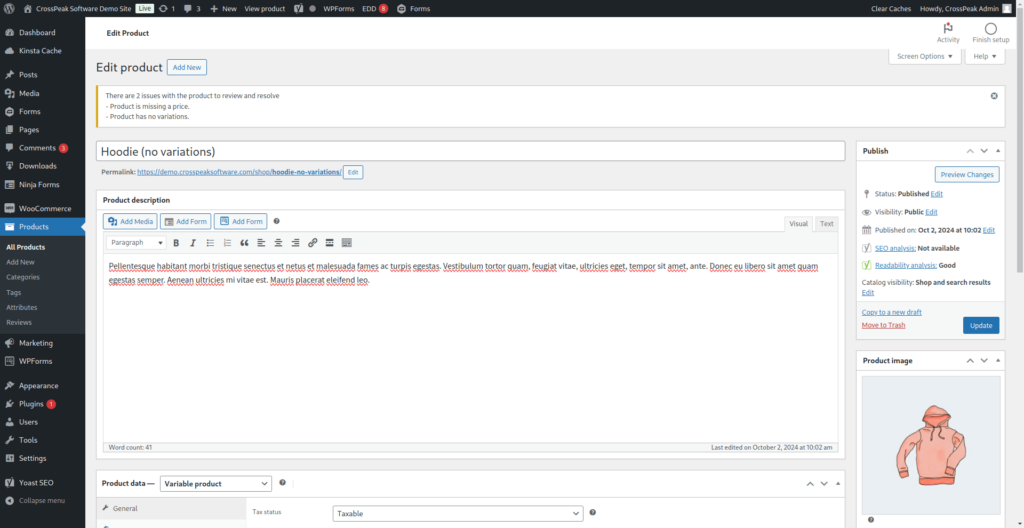
Don’t let small data gaps limit your store’s potential! With Woo Product Audit, you’ll gain valuable insights and easily identify areas for improvement, helping you keep your product listings accurate and optimized. Purchase Woo Product Audit today to transform your product data into a powerful growth engine, enhancing your customers’ experience and boosting your store’s success.
Questions & Support
Still have a question? Review our other documentation for the plugin, or reach out with additional questions or feature requests.
