In this “how to” we will go over how to use the Gravity Forms for Klaviyo plugin to setup Events to be sent to your Klaviyo customer’s profiles. This will enable you send and track custom events on form submission as well as use them to trigger flows.
Before we begin please review and make sure you have an understanding of Klaviyo profiles and Gravity Forms feeds and field types
Setup and map your Gravity Forms fields for your Klaviyo customer profiles
- Enter your Event Name
If you enter an event name in the field, then the custom event will be sent on Form Submission. This can be something like “Submitted Contact Form” or whatever you like.
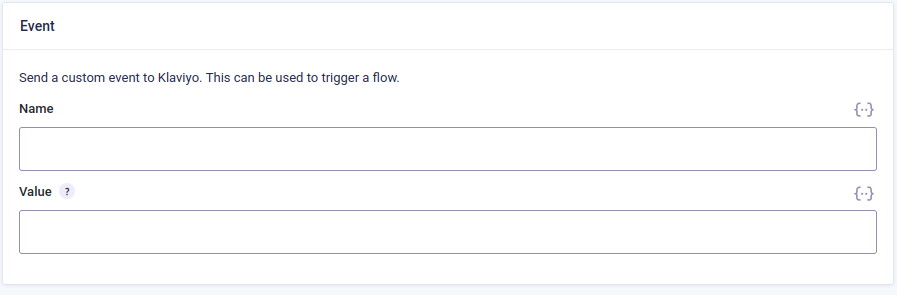
- Using Merge Tags
You can also use Merge tags to customize your event with dynamic values from the form.
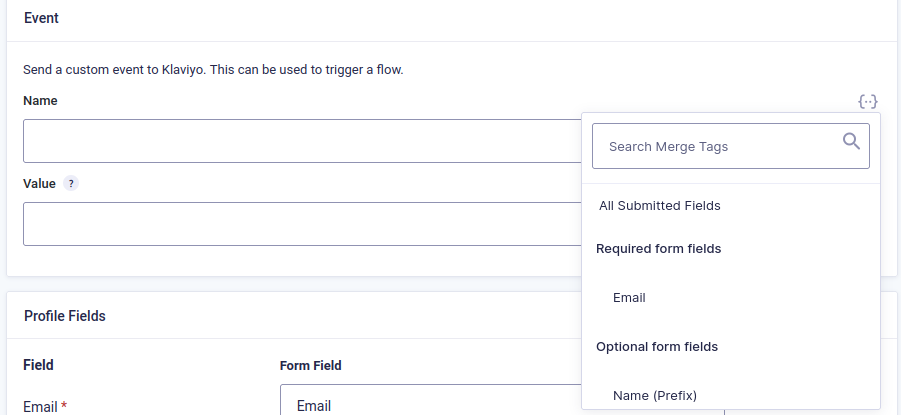
- Set values (optional)
The value field is a numeric value if you would like to assign a value to the event to quantify it.
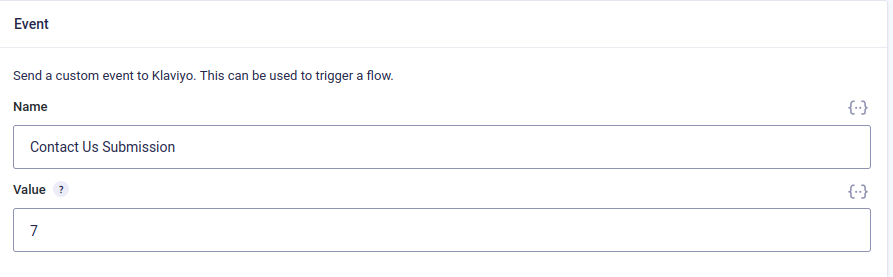
When you have completed the steps above you should be able to see the Events in your Klaviyo profiles after form submission.
Questions & Support
Still have a question? Review our other documentation for the Gravity Forms for Klaviyo plugin, or reach out with additional questions or feature requests.