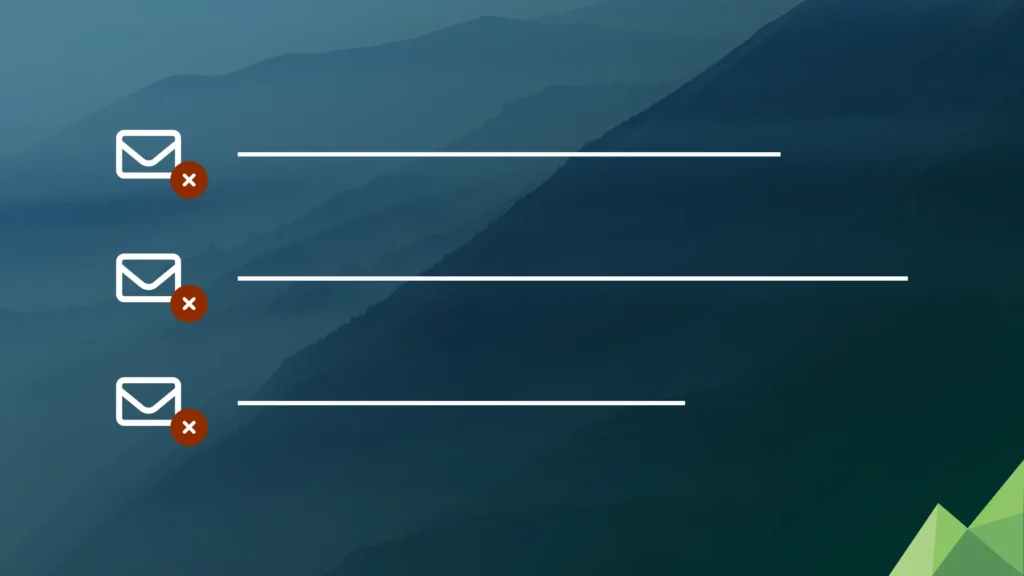If you’re anything like us, you love the power of Gravity Forms. It truly is the best solution for building custom forms on your site. But let’s be honest: with great power comes a great influx of… well, junk. Spam submissions, tire-kicking competitors, and more.
Dealing with this messy data takes you away from what matters: growing your business! You shouldn’t have to wade through a swamp of irrelevant entries just to find a genuine lead.
That’s why we created the Gravity Forms Email Blacklist Plugin. Think of this post as a quick CrossPeak Assist guide to a cleaner, stress-free inbox. We’re here to help you succeed with WordPress, and that starts with clean data!
Why is Clean Data So Important?
Before we jump into the “how,” let’s chat about the “why.” Why should you care about blocking a few bad emails?
Your forms are valuable assets that work hard to generate leads. When spam enters the mix, it causes real problems:
- Wasted Money: Are you feeding spam emails into your costly CRM or email marketing platform? Stop paying to market to bots and fake addresses!
- Bad Metrics: Irrelevant submissions throw off your conversion rates. This makes it impossible to know if your marketing campaigns are actually working.
- Annoying Competitors: Competitors sometimes submit forms just to scrape your offers or access gated content. Block them and protect your hard work!
As your friendly neighborhood WordPress wizards, we know you need to focus on results. Our plugin helps deliver that by ensuring the data you collect is of high quality.
Taming WordPress: Building Your Domain Shield
We’re all about simplicity and ease of use. You don’t need to be a developer to protect your forms! Our Email Blacklist plugin makes form security effortless.
Here’s how this powerful plugin makes things easy:
- Block Full Domains: This is your strongest defense! Say goodbye to entire throwaway services (like those annoying temporary email sites). Just add the domain to your blacklist, and poof, their submissions are blocked instantly.
- Zap Specific Emails: Got a persistent spammer or an individual competitor you’ve been battling? Block their exact email address with a single entry.
- Simple Setup: No complicated settings! Once installed, you find the blacklist area right in your Gravity Forms settings. Add the emails or domains, save, and you’re protected.
Our Gravity Forms Email Blacklist plugin is a proven solution for keeping your form data clean and relevant. It lets you block specific email addresses or entire domains, saving you valuable time and ensuring you focus on genuine leads.
This plugin is one of those powerful solutions that truly allows you to get more done in less time – it’s a win-win!
Ready for a Cleaner Inbox?
We’re passionate about building amazing WordPress plugins that solve real-world problems. The Email Blacklist plugin is a perfect example: a little bit of power combined with a whole lot of simplicity.
Stop wasting time manually deleting junk and start focusing on your actual leads. Unlock the true potential of your WordPress website!
Got a question? We’ve got answers! Please refer to the plugin documentation or contact us directly.