📣 Before we begin please make sure you have installed WooCommerce and Woo Quick Add to Cart. Download the Woo Quick Add to Cart plugin from my account, install and activate the license.
How to enable the Woo Quick Add to Cart Plugin for Variable Products
- Select a variable product
Select a viable product you would like to add the Woo Quick Add to Cart modal/popup window to.
- Enable the Quick Add to Cart
Scroll to the product data metabox and the Inventory settings tab. There you will enable the Quick Add to Cart checkbox.
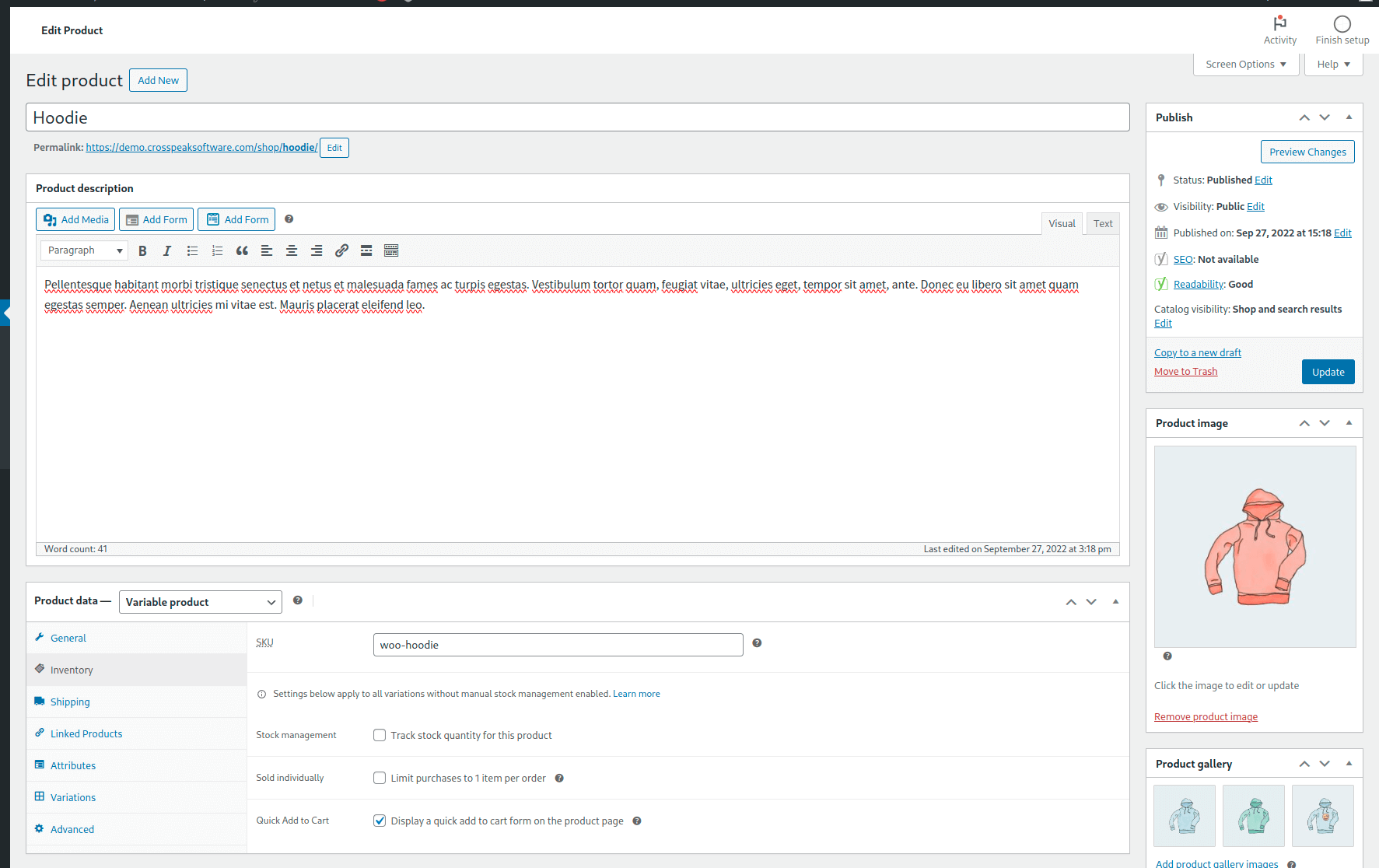
- Save, Review and Test
After enabling the checkbox, save the changes. Then review the product page and test using the Quick Add to Cart feature.
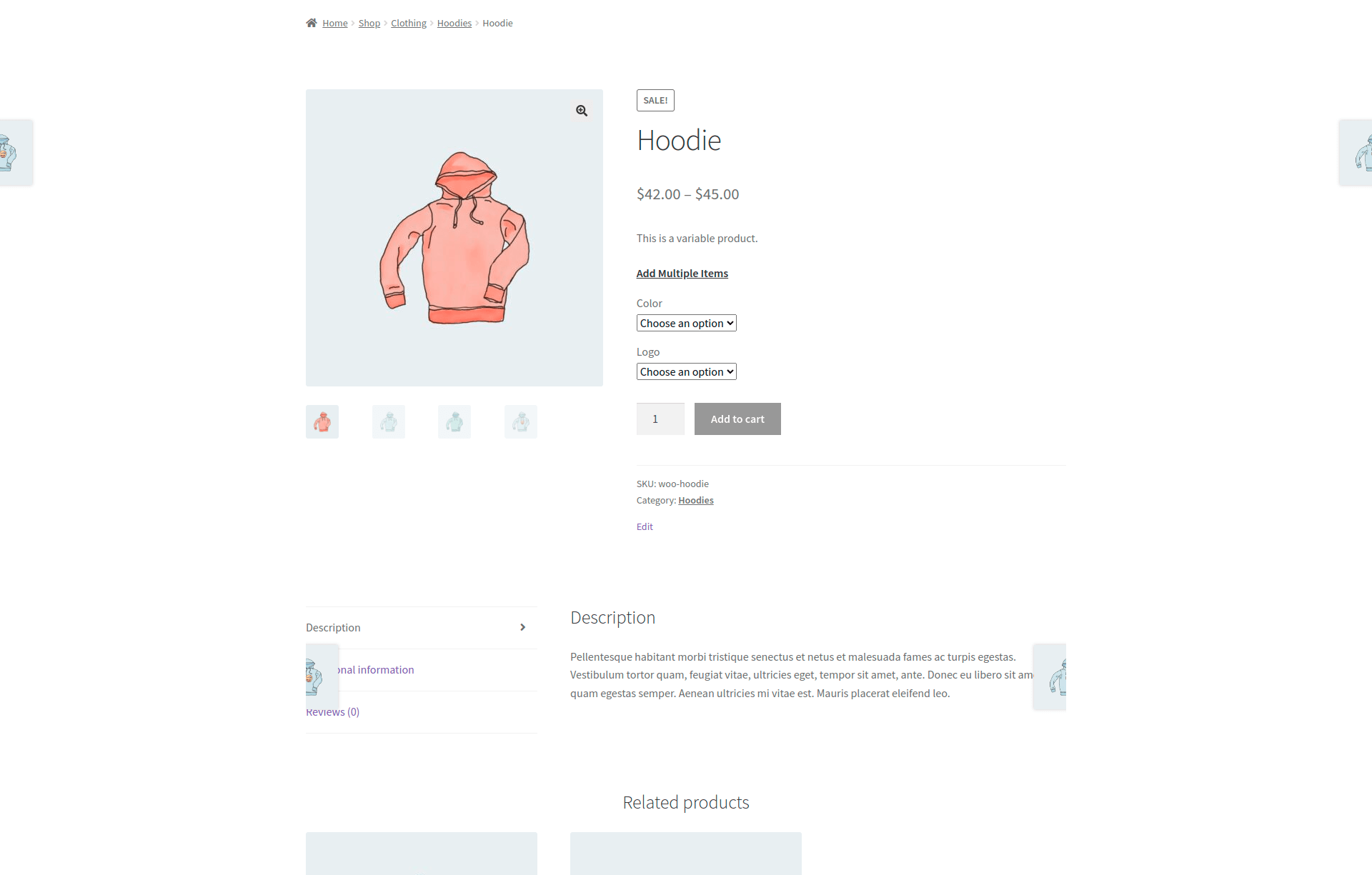
Questions & Support
Still have a question? Review our other documentation for the plugin, or reach out with additional questions or feature requests.