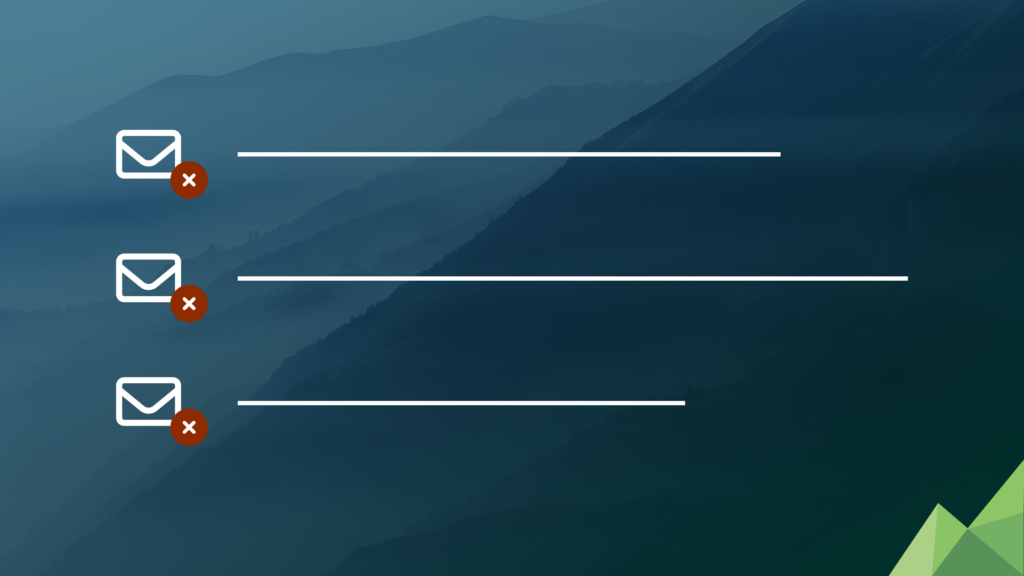
Introducing the Latest Update to Gravity Forms Email Blacklist Plugin: Enhanced Spam Handling
The Gravity Forms Email Blacklist plugin has just received a new update! For those utilizing this plugin to restrict unwanted email addresses from submitting forms on their WordPress site, the latest feature enhancements offer significant improvements. Now, with expanded functionality, you can not only block blacklisted emails but also capture submissions and mark them as spam.
New Features
1. Enhanced Wildcard Support
A powerful new addition to our blacklisting capabilities allows you to use asterisks (*) as wildcards anywhere in your blacklisted addresses or domains. This flexible matching system means you can create more comprehensive blocking patterns. For example:
- Block all email addresses from a specific subdomain: *@spam.example.com
- Block variations of known spam addresses: spam*@domain.com
- Block multiple subdomains: *.unwanted-domain.com
2. Set Blacklisted Emails as Spam
Previously, the Gravity Forms Email Blacklist plugin would simply block form submissions from emails that appeared on your blacklist. While this method effectively prevented unwanted entries, some users needed a more flexible way to manage these submissions. With the latest update, you can now choose to:
- Block blacklisted email addresses from submitting forms (as before).
- Allow the submission but automatically flag it as spam for easier review and filtering.
Why This Matters
These updates are especially useful for website administrators and businesses that need sophisticated control over form submissions. The combination of wildcard support and spam handling allows you to:
- Create more sophisticated blocking patterns without maintaining extensive lists
- Keep track of potential spam activity
- Prevent legitimate users from being unfairly blocked
- Manually review flagged submissions for false positives
Upgrade Today!
This update is designed to improve your experience with Gravity Forms while giving you better control over unwanted submissions. If you haven’t updated the plugin yet, now is the perfect time to do so.
Try out the new features and let us know how they help streamline your form submission process!
We’re excited to see how these new tools will help you streamline your processes and boost your marketing outcomes. As always, our team is here to offer support – feel free to contact us with any questions or feedback!