📣 Make sure you have Easy Digital Downloads (version 2.11.4 or later) installed and enabled before beginning.
Download the plugin from my account and install it using the “Add New” menu option of “Plugins” and clicking the “Upload Plugin” button at the top.
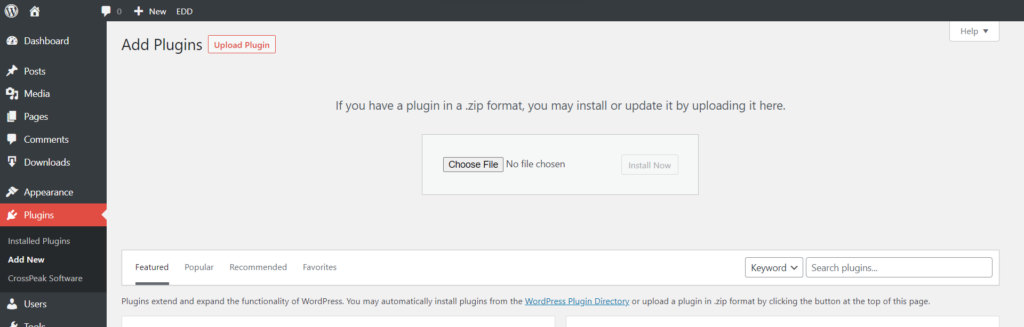
After you upload the plugin, your “Installed Plugins” page should look like this:
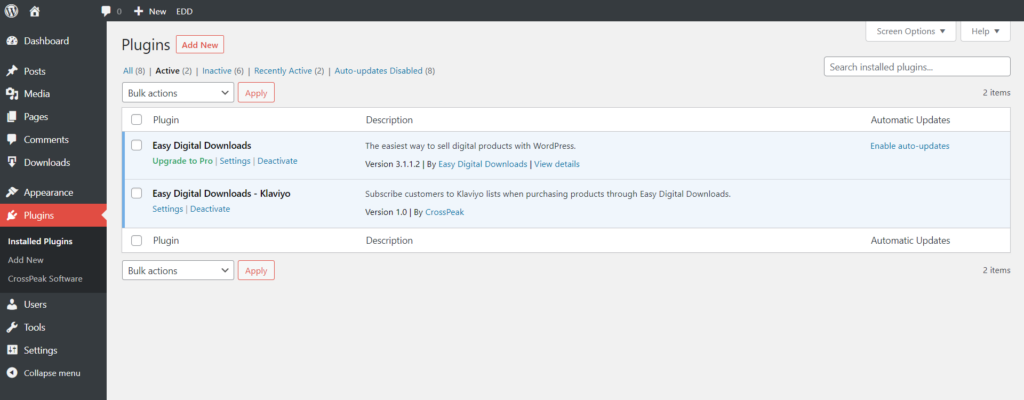
Now it’s time to Activate the License.
You can find the plugin’s settings by licking on the “Settings” option under the “Downloads” section added by Easy Digital Downloads, and then clicking on the Marketing tab and the Klaviyo sub-tab. You can also go straight to this section by clicking “Settings” under the plugin’s name on the Plugin page.
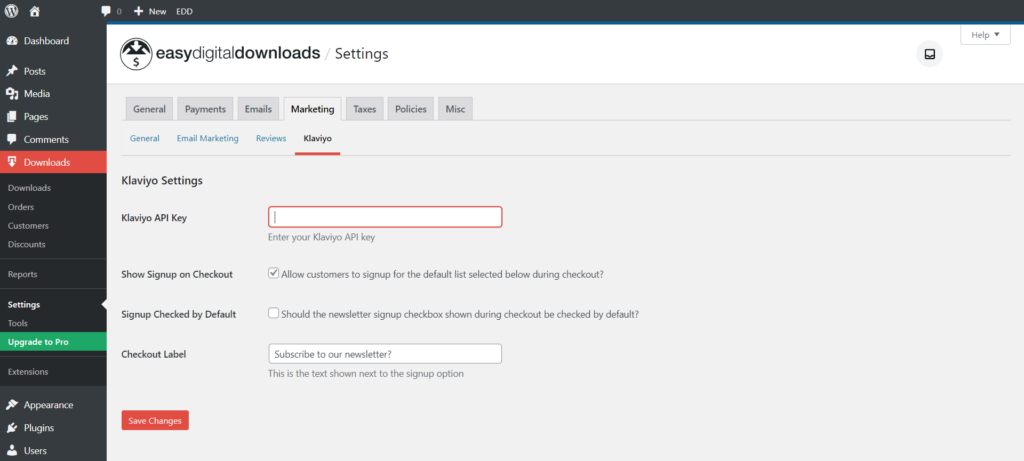
Enter your Klaviyo API key and click the “Save Changes” button to get access to your Klaviyo lists.
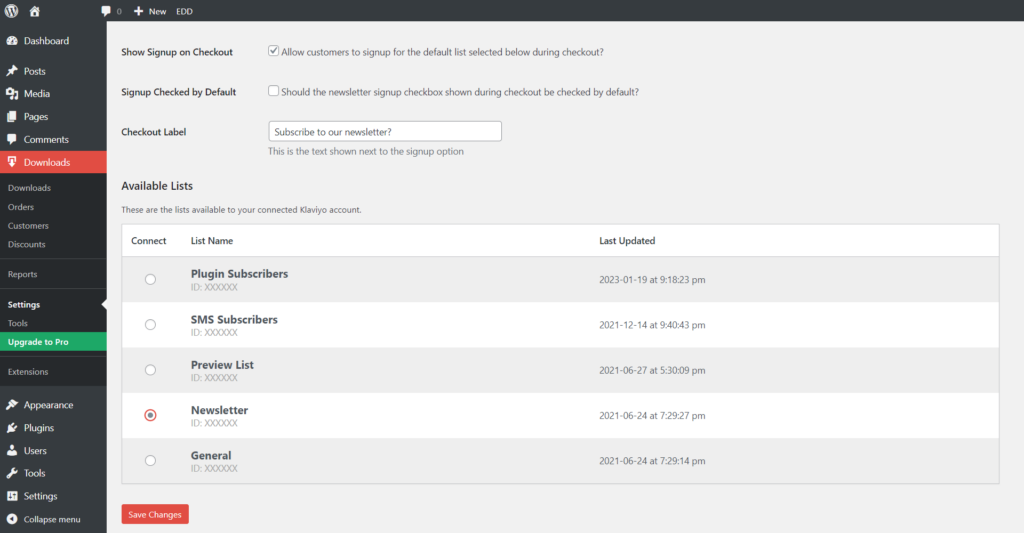
Select the list you want users to be able to subscribe to when they check the subscribe box at checkout.
That’s it! Enjoy growing your newsletter subscribers! If you have any questions about using this plugin, feel free to contact us.