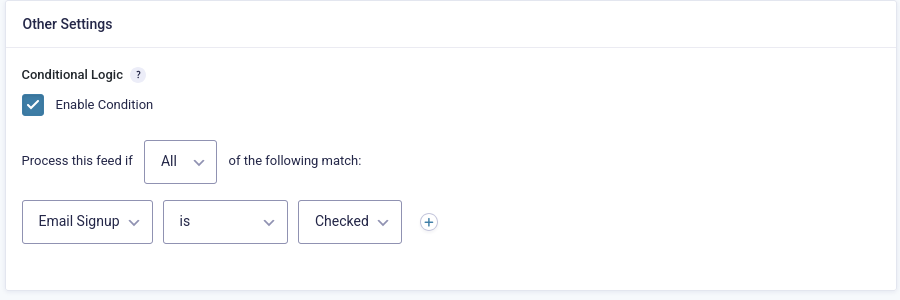One common use case is if you would like to create a Contact form in Gravity Forms and have a checkbox that would allow you to only send the user to Klaviyo if that option is checked.
First would be to add a consent field to your Form (This can also be done with checkboxes fields)

Setup your consent field with whatever text you would like on your form.
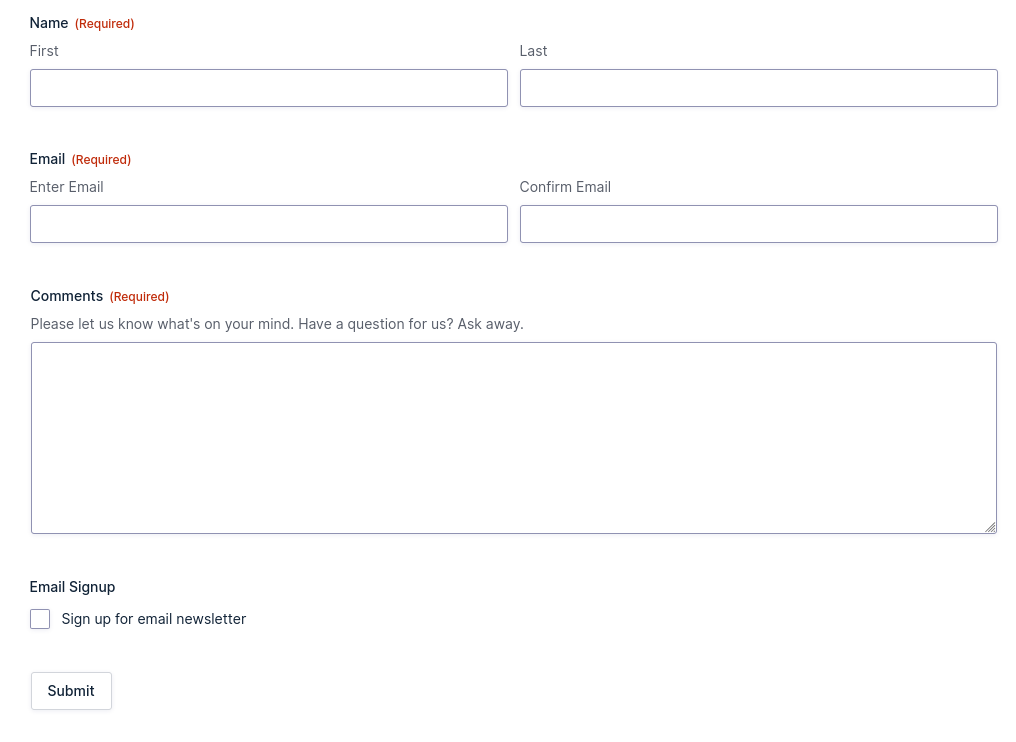
Setup your Klaviyo feed as normal (See our full guide on setup).
Then set the condition to only process the feed if the consent option is checked: